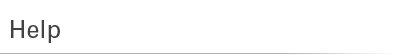
| ORDER STATUS | |
| CANCEL ORDER / CHANGE QUANTITIES | |
| Go to the MY ACCOUNT / ORDER STATUS link at the top right hand side of the site to view orders you have placed. Then click the CHANGE QUANTITIES / CANCEL ORDERS link to find and edit your order. Please note that once an order has shipped you can no longer edit the order. | |
| CHECK ORDER STATUS / CHECK SHIPPING STATUS | |
| If you know your account login you can check your order status and shipping status on your Account page. You can also check your order status by emailing us at help@laptopbatteryexpress.com. Or give us a call at 866-514-2590 (M-F, 8:00am - 5:30pm EST). Please have your order number ready. You can find your order number in the order confirmation email we sent (you may need to check your spam folder). You can track your shipping status by copy and pasting your Tracking Number into a search engine. You can find your Tracking Number in the Shipping Confirmation email from Laptop Battery Express. |
|
| My order never arrived. | |
| Click the MY ACCOUNT / ORDER STATUS link at the top right hand side of the home web page to check on and track your order status. If you order displays your Package Tracking Numbers, check with the shipper to confirm that the status of where your pachage is in the transit process. If your packages each show a status of "delivered", you can check with the frieght carrier to establish who signed for the package. If you still can'tidentify where your package is, please contact our EXPRESS HELP for assistance. | |
| When will my backorder arrive? | |
| Backordered items are those which our suppliers are unable to ship quickly, most often because an incoming shipment has not arrived yet. If a shipping date is not indicated on your order documents, you may contact us for more information. | |